-
Nebelmeer.
User deleted
questo è il contenuto del mio per esempio: CITAZIONE# Copyright (c) 1993-2009 Microsoft Corp.
#
# This is a sample HOSTS file used by Microsoft TCP/IP for Windows.
#
# This file contains the mappings of IP addresses to host names. Each
# entry should be kept on an individual line. The IP address should
# be placed in the first column followed by the corresponding host name.
# The IP address and the host name should be separated by at least one
# space.
#
# Additionally, comments (such as these) may be inserted on individual
# lines or following the machine name denoted by a '#' symbol.
#
# For example:
#
# 102.54.94.97 rhino.acme.com # source server
# 38.25.63.10 x.acme.com # x client host
# localhost name resolution is handled within DNS itself.
# 127.0.0.1 localhost
# ::1 localhost
127.0.0.1 activate.adobe.com
127.0.0.1 practivate.adobe.com
127.0.0.1 ereg.adobe.com
127.0.0.1 activate.wip3.adobe.com
127.0.0.1 wip3.adobe.com
127.0.0.1 3dns-3.adobe.com
127.0.0.1 3dns-2.adobe.com
127.0.0.1 adobe-dns.adobe.com
127.0.0.1 adobe-dns-2.adobe.com
127.0.0.1 adobe-dns-3.adobe.com
127.0.0.1 ereg.wip3.adobe.com
127.0.0.1 activate-sea.adobe.com
127.0.0.1 wwis-dubc1-vip60.adobe.com
127.0.0.1 activate-sjc0.adobe.com
nel mio caso fa sì che ogni richiesta verso quei domini adobe venga reindirizzata al mio stesso pc (non ti dico per quale motivo )
)
alcuni virus lo riempiono con centinaia di siti di utilizzo comune, oltre che ovviamente che di produttori di antivirus, cosicchè la navigazione è impossibile
se è vuoto potrebbe allora essere un problema di dns:
prova ad inserire nel browser questo indirizzo: http://74.53.57.68
ti si dovrebbe aprire la pagina di forumfree; se è così, verifica nelle proprietà della connessione che i server dns siano corretti
Altrimenti puoi provare a resettare lo stack tcp/ip e winsock con questi due comandi:
netsh winsock reset catalog
netsh int ip reset reset.log hit
vanno eseguiti dalla linea di comando con privilegi amministrativi
Prima di eseguirli prendi nota della configurazione tcp/ip della tua connessione di rete
.
win7 sp1 |




 Instagram
Instagram Facebook
Facebook YouTube
YouTube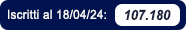 Iscritti
Iscritti